Koha Upgrades
Koha 21.11: Background Jobs and Task Queue Enhancements
The task queue feature and background jobs view became available with 21.05, but 21.11 adds new jobs to the task queue and makes the background jobs view more accessible.
Accessing background jobs
Bug 29020 - Missing Background jobs link in admin-home
This enhancement was backported to 21.05.14, so some keen-eyed users may have already seen it. Previously, the list of enqueued and completed jobs could only be accessed by manually typing in the URL (or bookmarking it for later) or by viewing the details of an queued job then selecting the ‘Return to the job list’ link. This enhancement improves usability by adding a handy link to Administration that allows users - permission-dependent - to go straight to a list of all enqueued and completed background jobs.

This link will be visible for users with the permission Manage background jobs (manage_background_jobs). The permission grants access to view and, when applicable, cancel background jobs generated by all users.
Users without that permission won't see that link in Administration but will be able to view a list of their background jobs with a link on the main page of Koha:

Whether all jobs or only their own, staff can now see the job ID, status, progress, type of job, the date and time that it was queued, started, and ended, plus a 'View' link that will give further details about the job depending on its type.
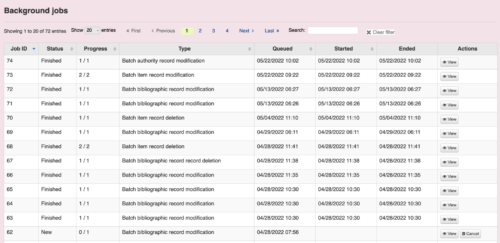
Tools moved to task queue
Bug 28445 - Use the task queue for the batch delete and update items tool
Bug 29149 - Background job detail view needs more flexibility
Previously, only batch record modification used the task queue. These enhancements add batch item deletions and modifications to the list of tools using task queue and makes their results - including a table with results from batch item modification - available from the background jobs link above.
Running a batch item modification, batch item deletion, or batch record deletion will return a message that the job has been enqueued, with links to the job and back to the tool:

Clicking on that link for batch item modification will bring you to a results screen that will be familiar from 21.05: a table with the modified records whose view can be configured by checking or unchecking column names. However, above that will now also be the job ID, status, progress, details about time for queueing, starting, and finishing, and a report with the number of items and fields modified:
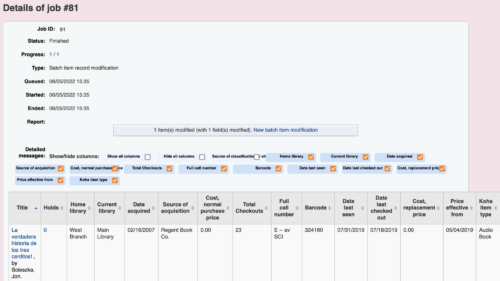
For batch item deletion and batch record deletion, the job details will similarly list the number of items and, when applicable, records deleted, plus the same additional details noted above:
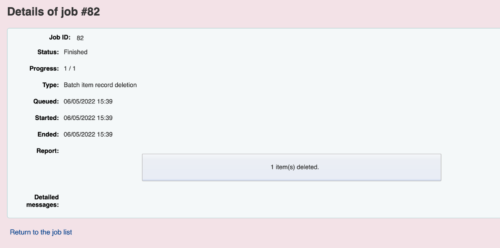

Instead of only being able to see these results immediately after the tool runs, these results will be available at any time later to staff with the permission noted above or to the person who ran the batch. Combined, these enhancements increase transparency, improve usability, and make it easier to track changes in your library's records and items.
More 21.11:
Koha 21.11: Upgrade Hub
Koha 21.11: Release Notes
Read more by Sara Brown

