Koha Upgrades
Koha 21.11: A Change to News and OPAC Content
Over the past few releases, Koha has removed several system preferences related to adding content to the OPAC. This functionality got moved into the News tool, offering a clearer and more robust interface. Jessie and Kelly discussed this in a two different Monday Minutes videos. Moving forward, the basics of these features remains unchanged, but they'll be listed on separate pages.
Click on News to manage content for the news area on the staff interface, the OPAC, and your checkout receipt.
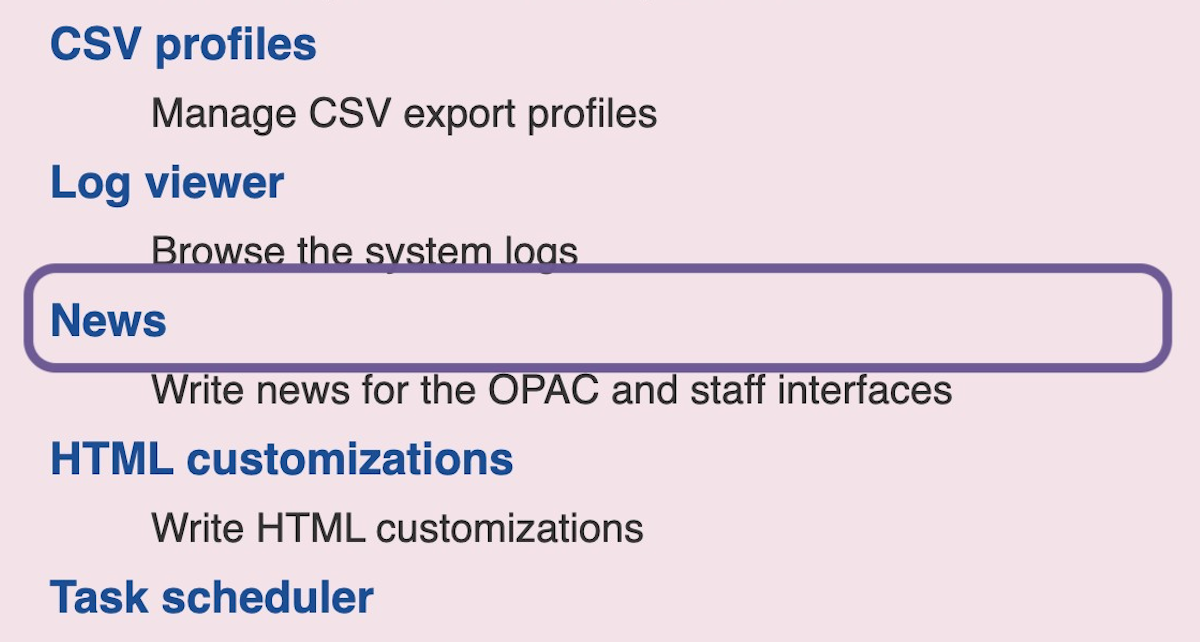
Click on HTML Customizations to manage content for various areas of the OPAC (such as the left and right sidebars).
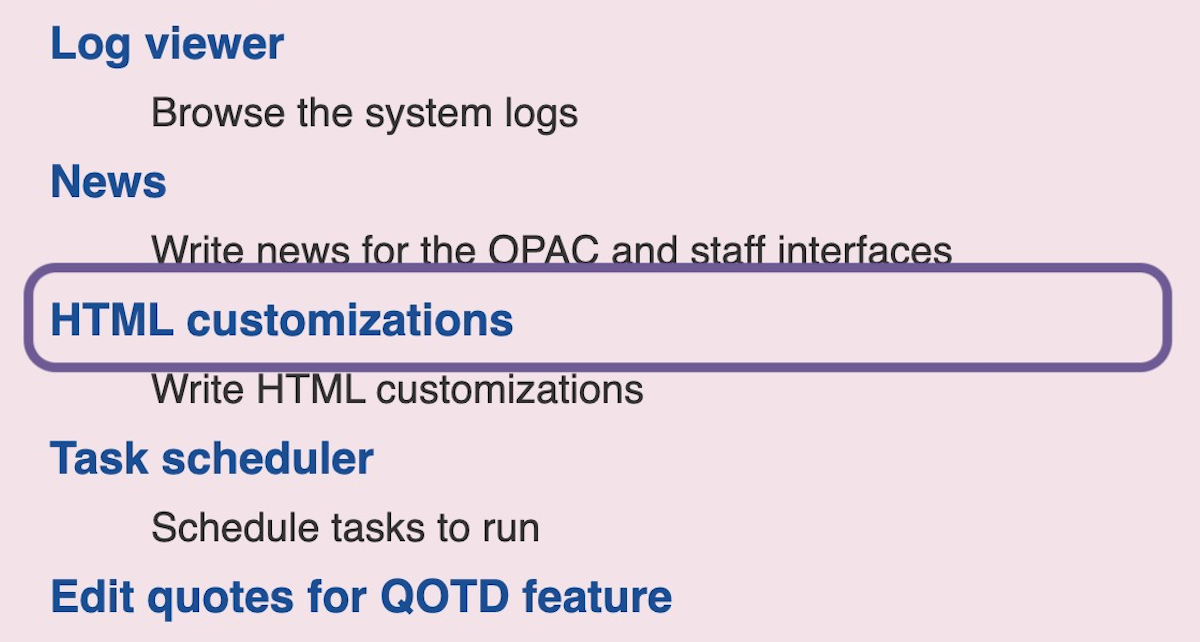
These types of content were previously contained in a single interface. That made sense from a software perspective, but was confusing for users. Now the News and HTML Customizations are shown on distinct pages.
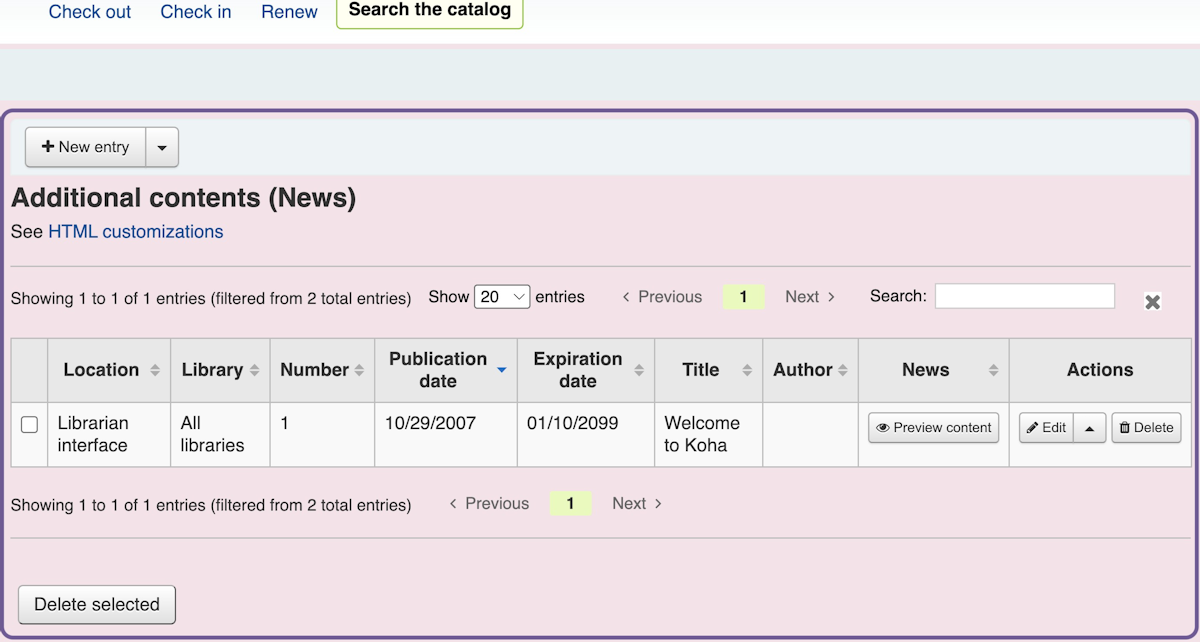
Just click the "See New" or "See HTML customizations" links to toggle between content types.
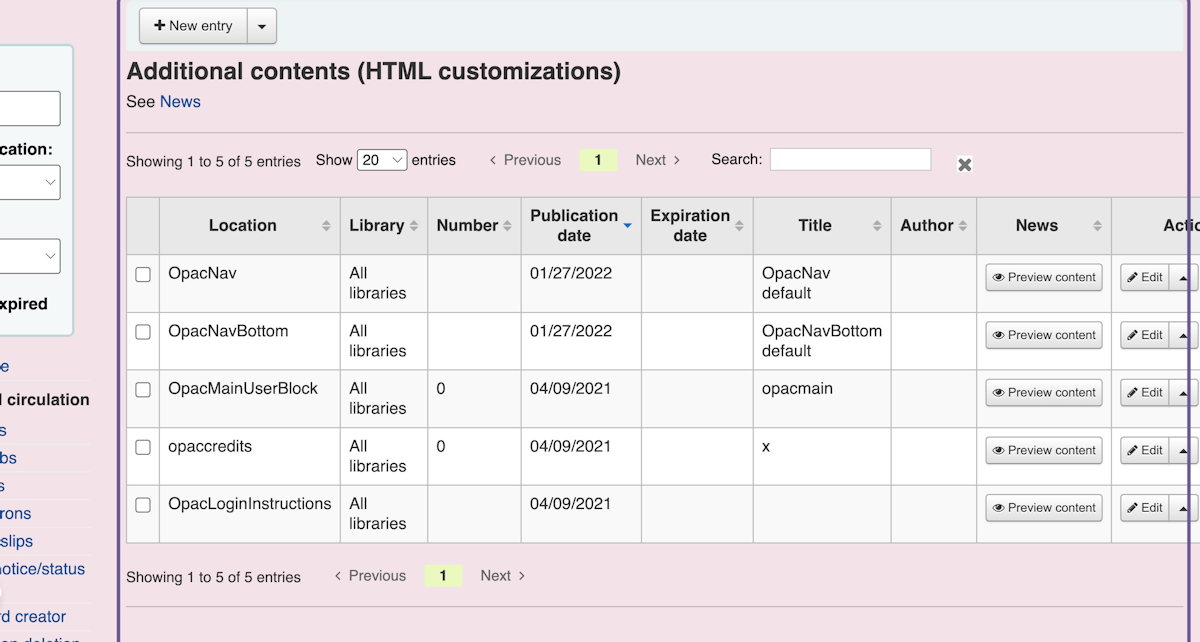
When creating a new content block, the options presented for Display Location will be limited based on whether one is creating New or an HTML Customization.
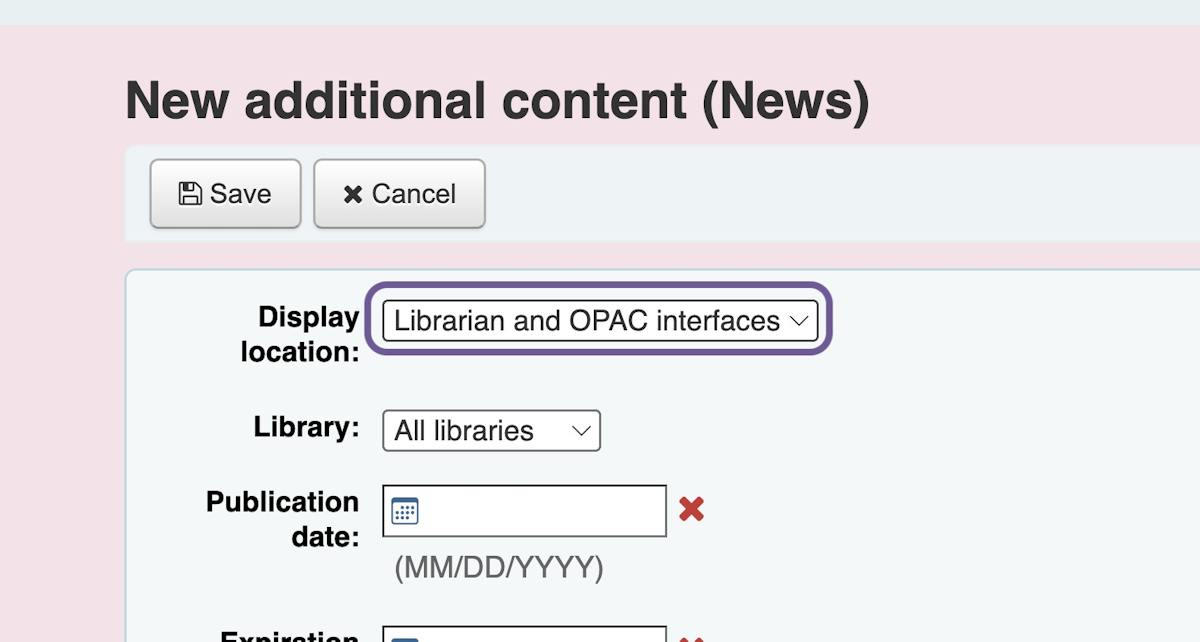
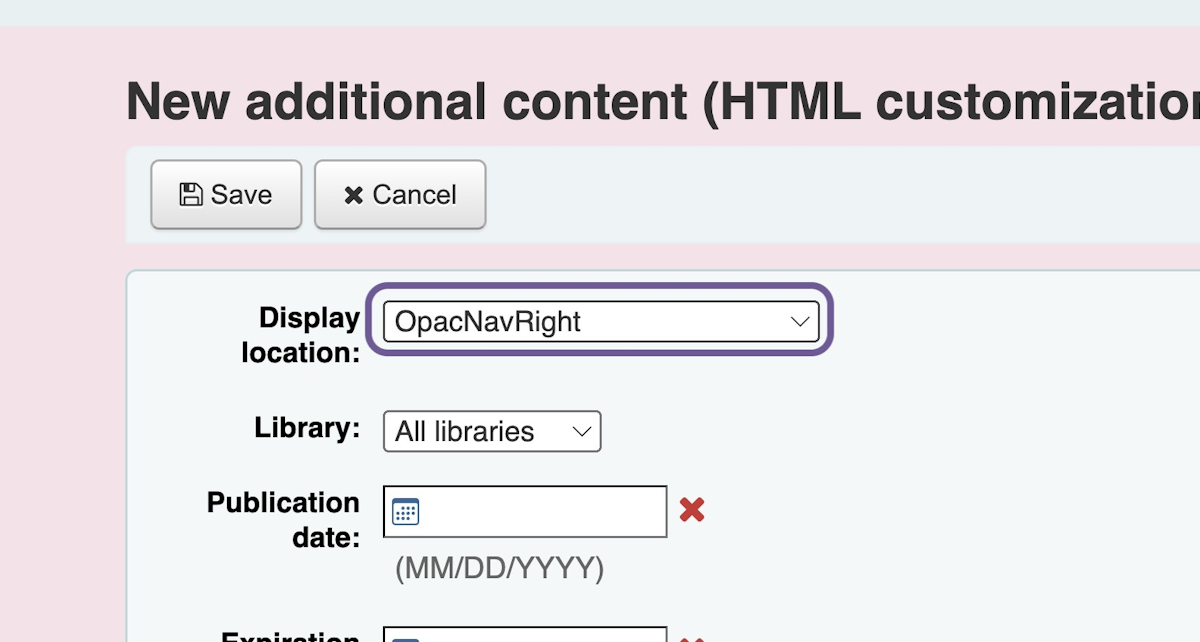
Read more by Andrew Fuerste-Henry

