The News tool in Koha 21.05 will allow branches to customize the text that appears on the top of their purchase suggestion form on the OPAC.
News Tool
In the News Tool, Koha has a new option for multi-branch libraries to customize the text on the Purchase Suggestion page.
When creating a new entry, in the News tool, the option is called "OpacSuggestionInstructions"
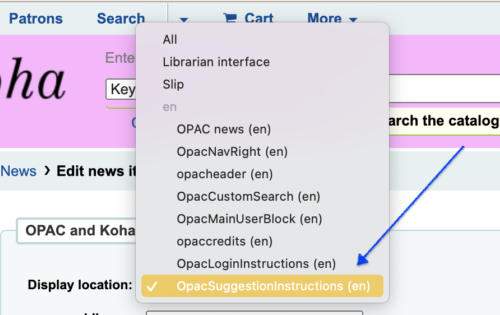
Once this has been created, a specific library can create a customized text that will appear at the top of the Purchase Suggestion form when a patron creates a purchase suggestion.
1. Create New Entry
2. Choose OpacSuggestionsInstructions
3. Pick which branch this text should appear on.
4. Create a title (required)
5. Pick a publication date/expiration date if desired.
An added benefit to this News Tool option, for example, if a library is not accepting Purchase Suggestions for a time period, this text can have a start and end date so library staff does not have to remember to remove the text after the date.
6. Appear in Position option is also optional, but if you have multiple OpacSuggestions this is useful to determine which appears first in the OPAC.
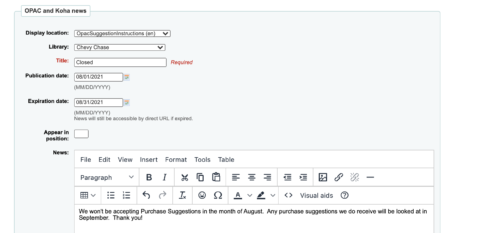
OPAC View
When a patron logs in at the branch which has created a customized text, they will see this text on the purchase suggestion form.

Want more Purchase Suggestion Resources
Self Paced Learning in Koha: Purchase Suggestions
Read more by Kelly McElligott

