Koha How-To
Batch Patron Modification
Within Koha, a library can bulk update/modify patron's data. This can be done using either a Patron List, CSV file of card numbers, or pasting patron card numbers into the tool.
Batch Patron Modifications
Batch patron modification can be found in the Tools module. The options to use this tool:
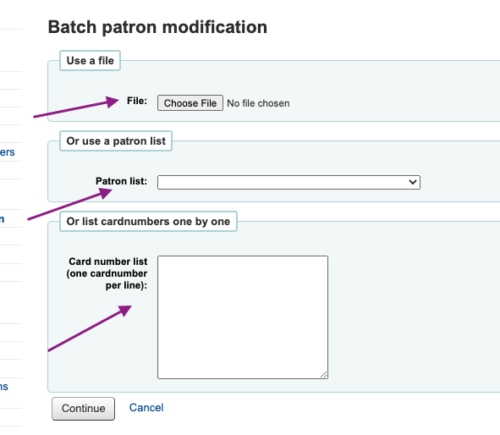
There are four ways to import the patrons that one would like to modify.
1. Using a file. This file can be a CSV of card numbers either generated by a report or created by the library.
2. Patron List. If a library has created a list of patrons to modify, then this option will allow the library to choose which list to modify.
3. Pasting or typing in patron card numbers into the box provided.
4. Through the reporting module! If a report has been created with the card number field in the select statement, then Koha will give the user the option to send the results of the report to the Batch Patron Modification Tool.

More information on creating Patron Lists can be found here:
More information on Importing Patrons into Koha can be found here:
Monday Minutes: Using the Patron Import Tool
Next Steps
Once you have your patrons included in the first step, then you can proceed to the actual modification. This screen will look familiar for those that have used the other Batch tools that Koha has, such as Batch Item Modification or Batch Item Deletion.
The top half of the screen will provide the details of the patrons that were included in the list, CSV, or text box in the first step.
The bottom half of the screen will contain all the fields that can be modified with this tool.

If a library was looking to change this batch of patron's library, then the value would be chosen from the Library dropdown menu.
If a library would like to clear out a value of a specific field, then checking the box right next to the label will disable the entry and delete the values of that field on all selected patrons.
There are lots of options that are available with this tool- and it is so handy when things need to be updated in bulk!
Batch Patron Modification Staff Permissions
There is a separate staff permission to be able to do patron modifications in bulk. The staff permission is called:
Under the Tools Category
-Perform batch modification of patrons
For more information, see the Koha Manual.
Read more by Kelly McElligott

