The 20.05 Koha release includes some exciting enhancements. Learn all about them here!
Circulation Features
[25958] Allow LongOverdue cron to exclude specified lost values
When lost items are not marked as returned, they are still subject to the long overdue cron, so an item that has already been marked Lost may automatically roll to Long Overdue. In some cases, a library may not want that lost value to change. This becomes especially important with the introduction of Claims Returned, which uses a variety of lost statuses. With the new system preference DefaultLongOverdueSkipLostStatuses libraries can choose which lost statuses should be ignored by the Long Overdue process. The default is blank, so if you are fine with everything as it is, you do not need to do anything.

[21443] Add ability to exclude holidays when calculating rentals fees by time period
Allows to configure on item type level, if the calendar will be taken into account when calculating hourly or daily rental fees.
For libraries that use the item types functionality of charging either daily or hourly fees, a new checkbox has been added to exclude holidays in the calculation of charges

[23051] Add ability to optionally renew fine accruing items when all fines on item are paid off
With the addition of a new RenewAccruingItemWhenPaid system preference, we gain the ability to automatically renew items with accruing fines at the point of payment of those fines.
The two new system preferences: RenewAccruingItemWhenPaid and RenewAccruingItemInOpac both default to disabled.

[24287] Add ability to record what triggered a given transfer
With the addition of the reason field to the branchtransfers table this allows us to track what triggered a transfer which is helpful both for later audit and for later use in code where we may want to cancel or replace existing transfers. This is not an enhancement that most users will be, but if you do pull reports looking at the transfer tables, you will know what triggered the transfer:
- [24297] Record if a transfer was triggered ‘manually’
- [24298] Record if a transfer was triggered by ‘return to homebranch’
- [24299] Record if a transfer was triggered by ‘rotating collections’
- [24436] Record if a transfer was triggered by a ‘hold’
[25188] Make circulation notes more prominent on the patron details tab
This adds the circulation notes to the top of the patron details tab, and displays in red, making the note more visible.
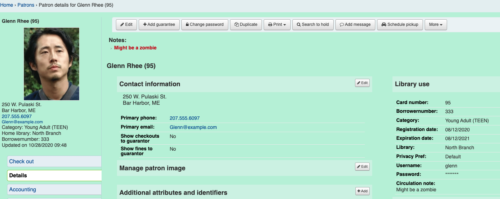
[25232] Add ability to skip trapping items with a given notforloan value
This is a companion/alternative to bug 25184 (ignore negative not for loan values when trapping holds), in that it allows an explicit workflow for placing returned books into temporary storage for a few days for decontamination purposes. The idea here is to create a specific notforloan value for "In Decontamination" or something along along those lines. This notforloan value would never be trappable. At the end of decon, UpdateNotForLoanStatusOnCheckin could be used to remove the notforloan status and allow checkins to be trapped to fill holds.

[25699] Add edition information to Holds to pull report Needs
This enhancement adds the biblio edition information to the Holds to Pull report, which is very helpful when you have multiple editions of a title and need to know which one a patron wants.

[24474] Lost items that are checked out are always returned, even when attempting to renew them
This long requested enhancement is ready! This adds a new option of “on payment” to the system preference “MarkLostItemsReturned” and is by default checked, as this is the current Koha behavior. The current behavior is that if a patron pays for the lost item, then it is “returned” from their account. There may be situations where this is not the desired behavior, so now libraries have a choice. If you unselect/uncheck the “on payment” option, then when a patron pays for the lost item, it will remain on their account as a check out.

New Fines and Fees Features
[23354] Add a ‘Point of sale’ screen to allow anonymous payments
This new feature adds point of sale functionality to Koha so libraries can easily keep track of miscellaneous transactions without having to attach them to a patron. For instance, if you sell ear buds, or have an ongoing book sale, or even want to track anonymous donations, now you can!
When enabled through the system preference EnablePointOfSale, a new “Point of sale” screen will be available from the staff client home page. From this screen, you can enter transactions consisting of items defined in the Account Debit Types and then process the transaction anonymously making a ‘sale’ to the end-user. The payment type, cash register and staff user id’s are all stored for reporting purposes. You do need to have the 19.11 feature Cash Registers function enable for this.
Blog Post:
Point of Sale Functionality in Koha
[23355] Add a ‘cashup’ process to accounts
This new feature complements the new ‘Point of sale’ page introduced in bug 23354 by adding a page to display historic transactions that have taken place on the selected cash register since the last ‘cashup’ event. You can record a ‘cashup’ from this page by comparing the summary values displayed on the page to the actual amounts found in the cash register and then clicking the ‘cashup’ button to record that this process has taken place.
[23442] Add a ‘refund’ process to accounts and [24080] Add a ‘payout’ process to accounts
This enhancement adds a workflow that allows staff with the new refund permission to refund/reimburse patrons. The new 'Issue refund' button appears next to a debit, if the user has the refund permission.
Click on the button to process the transaction, and after confirming you have the ability to pay our the credit. And then you have a complete record of the transaction and the patron’s balance has been zeroed out!

[14898] Add ‘Save and pay’ button to use after adding a manual invoice
This enhancement allows a user to add a manual invoice to a patron’s record and then be taken straight to the Make a Payment section.

[17702] Create configuration for account credit types
This adds a new configuration page for credit types to the administration module. It shows all internal credit types used by Koha and allows to configure additional credit types. Additional credit types might be used for anonymous transactions with the Point of sale feature.
[24081] Add a ‘discount’ process to accounts
Allows libraries to specify and apply a discount on a patron’s charges. Staff will require the new permission ‘discount’ to use this new functionality. This permission is under “Manage patrons fines and fees” and is called “Discount debits for patrons (discount)”.
This functionality displays in the Transactions tab in Accounting.

The Discount to Apply is entered in dollar amount, up to the total of that amount.

Discount shows when the transaction is confirmed:

[24380] Add option to recalculate fines upon a backdated return distinctly from CalculateFinesOnReturn
This enhancement allows libraries to set the option to calculate fines upon a backdated return distinctly from the broader option to always recalculate fines on return option.
The new system preference, CalculateFinesOnBackdate defaults to enabled on new installations or use the value of the existing CalculateFinesOnReturn during upgrades.
This will update the fine charged to a patron when the return is backdated, and is essentially restoring behavior that was removed in 18.11.
Course Reserves
[15377] Add ability to remove ‘checked out’ items from course reserves
This enhancement allows the removal of items that are listed on a course reserve and are checked out. Previously, checked out items could not be removed.
Hold requests
[22284] Add ability to define groups of locations for hold pickup
Sponsored by the Vermont Organization of Koha Automated Libraries.
This exciting development adds the ability to define groups of libraries for use in holds policy. It is set up through Library Groups, and once the group is set up, you will need to update the default circ rules.
Blog Post:
Define Groups of Locations for Hold Pickups in Koha
Notices
[23673] Separate time sent from time created in message_queue table
Sponsored by the Northeast Kansas Library System (NEKLS)
The time a message was created and the time it was sent are now separate columns in the message_queue table and will show in the patron’s account on the notice tab. Please note you may want to change your reports depending on what you would like to see!
Monday Minutes Blog Post & Tutorial Video
[25097] Add option to message_queue to allow for only specific sending notices
With the changes in library service over the last few months, this has become even more important. For instance, some libraries wanted to continue to send “Hold Available Notices” but not overdue notices. This enhancement now allows a parameter in the message queue so only certain notices can be sent out. Since this is done through crons, it is not visible, but just remember it’s now an option!
Patrons
[3137] Allow to collapse areas of the patron add form by default
This enhancement allows libraries to control which field sets are collapsed by default on the add patron form. Each collapsed section can still easily be uncollapsed by clicking on the section heading. This comes with a new system preference, CollapseFieldsPatronAddForm, which defaults to empty. If you have used the system preference borrowerunwantedfield to hide everything in a section, those fields will continue to be hidden and will not be viewable with this enhancement.
For more information:
Monday Minutes: Customizing the Patron Form
[14229] Link to accounting tab from fines column in patron search results
To see this exciting new feature, use patron search, and from the results table, you can now click on the amount owed and you will be taken straight to the Transactions section in the patron’s record!
[20847] Add main address, phone, and mobile fields to the Batch patron modification tool
With this enhancement additional fields are added to the batch patron modification tool: main address, telephone and mobile.
[22534] Add ability to choose which fields are copied from guarantor to guarantee
This enhancement allows administrators to configure which fields from the guarantor’s patron record will be copied to the guarantee’s record when the link between the accounts is created.
The new system preference: PrefillGuaranteeField defaults to phone, email, streetnumber, address, city, state, zipcode, country. Last name is not carried over nor is it an option.
Blog Post:
Define which Fields are Copied from Guarantor to Guarantee in Koha
Searching
[18433] Allow to select results to export in item search
This enhancement to the item search in the staff interface (Home > Search > Item search) adds the ability to export selected items. Before this enhancement, the only option available was to export all the search results. Now, staff can use checkboxes to select which items to export!
For more information:
Monday Minutes: Exporting Items in Item Search
Staff Client
[17374] Make use of fields from syspref ‘DefaultPatronSearchFields’ in patron search fields dropdown
If your library has values in the system preference DefaultPatronSearchFields, this patch adds them to the dropdown in the patron search. In the example below, “fax” has been added to the system preference, so it is now available from the dropdown.

[24697] Split items.uri on staff detail view
Prior to this, if you had multiple urls in the 952$u, they would create one long (and bad) link. Now, with each url separated by a pipe, each of the urls are clickable.
[18127] Add ability to add batch modified records to an existing list
With this enhancement you can add all the records of a batch record modification to an existing list after successful modification.
[21959] Add ability to apply regular expressions to text fields in the batch item modification tool
This adds a ‘RegEx’ link to the fields on the batch item modification form that allows you to rewrite the content of the fields using regular expressions. For example this could be used to rewrite item URLs or update notes such as a misspelled name in the Donated By note.
More 20.05
For the most comprehensive list of 20.05 enhancements, features, and bug fixes, visit the Koha Community website.
Look out for more Module-specific 20.05 updates:
20.05: Administration and Report Updates
20.05 OPAC and Public Services Updates
Also, check out our Upgrade Notes page:
Read more by Donna Bachowski

