Koha version 19.11 brings several improvements to your OPAC and other public services-related features. Here are some of our favorites.
[7611] Show the NOT_LOAN authorized values for item status in OPAC search results
Your OPAC search results page will now give you greater detail about the not for loan status of the items in questions. Previously, specific not for loan values all got grouped together as either "on order" or "available for reference" on the results page and one had to click through to a specific title for details. Here's an example from 19.05:

And here's the same title with the same collection of items and statuses in 19.11:

[20691] Add ability for guarantors to view guarantee’s fines in OPAC and [23214] Add ability to pay guarantees fines
These patches allow a guarantor to see their guarantee(s) fees on the OPAC and, if some form of online payment is enabled, to pay them online.
See our full blog post about these features here.
[5287] Add floating toolbar to search results in OPAC
This is a simple but satisfying change to the OPAC search results page. As you scroll through your results in 19.11, you'll see that the toolbar with buttons to place a hold, add to cart, and add to list now sticks to the top of your window. You don't need to scroll back to the top of the page anymore!
[22581] Add support for Plaine & Easie musical incipits rendering in OPAC
This feature is really cool! That said, I don't know how many of our partners are including a musical incipit in the 031 of their records. For any libraries that are doing so, Koha will now render that incipit as a musical staff and also embed a MIDI player to play the sample. See the MARC specifications for the 031 for a glimpse into the fascinating world of Plaine & Easie notation.

[23566] Continue on device – with QR codes
If you turn on the system preference OPACDetailQRCode, you'll see a new button on the record details page in the OPAC. Click "Send to device" to show a QR code. Point your smartphone camera at the QR code to go to this record in your phone browser!

[23791] Allow granular control of social networks enabled by SocialNetworks syspref
I'm really excited about this one, even if it's small. Now you can pick and choose the social media options on the record detail page on the OPAC! The system preference SocialNetworks now has several checkboxes instead of one big on/off switch.

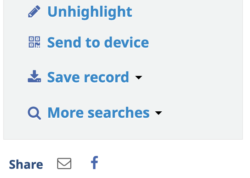
[23194] Public notes items in the OPAC should allow for HTML tags
The ability to render HTML in public notes on the OPAC was broken in a previous release and it turned out lots of libraries had been putting HTML there! Now it works again. Put whatever HTML you want into those item notes!


[7074] Show subtitle, part and number of a record in list of checkins
You'll now see more of an item's title when checking it in and out, which will be a great help for items in series. Note that this ties into some changes made in another bug (Bug 11529, which you can see more about in our Admin and Reports post) and will only apply to records created or edited after your upgrade.


[21852] Add more columns and column configuration to overdues report & [23307] Add columns configuration to z3950 search
I’m always excited to see more tables make their way into Configure Columns! Remember that if a table has these little filter and export options you know it’s included in Configure Columns.

We are hosting two Q&A Sessions in June - to further prepare you for the upcoming 19.11 release. If you would like to send us any questions you have regarding 19.11 features, email us at:
19.11upgrades@bywatersolutions.com
All questions received will be answered during our Q&A Session and posted on our Q&A page.
Read more by Andrew Fuerste-Henry

